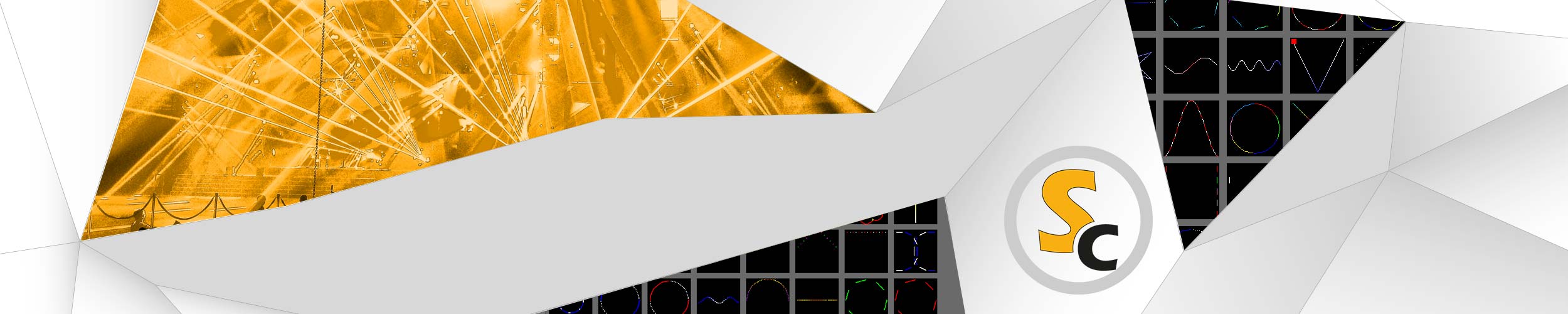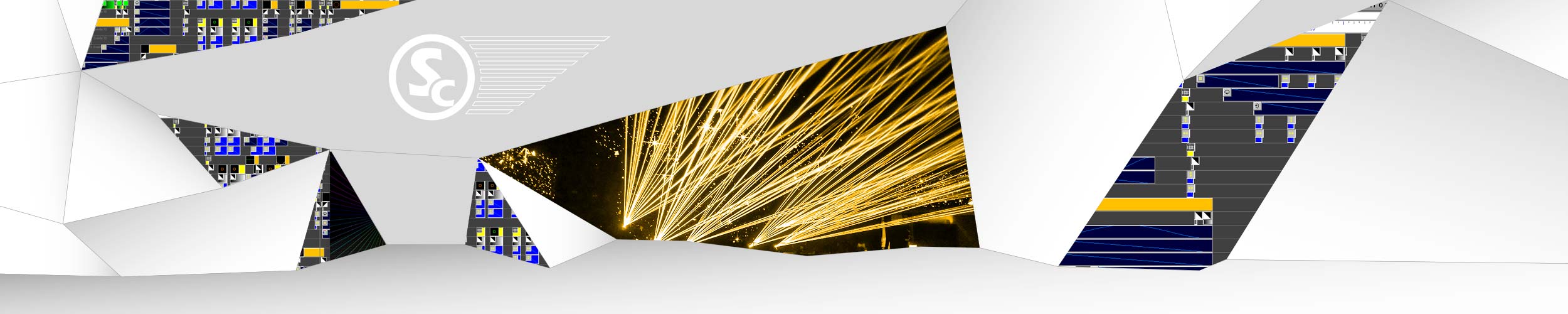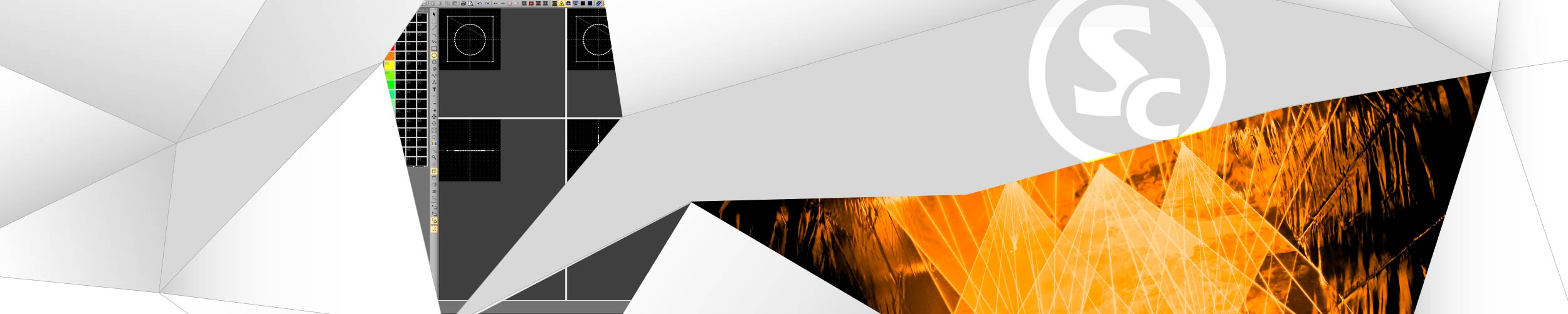Download the file
Software:
Showcontroller - Version 3.0 - Full Version
Brand:
Showcontroller
Product Model:
Showcontroller - Version 3.0 - Full Version
Category:
Showcontroller Laser Control Software
years:
2024 - 2025
Professional Laser Control Software
Version 3.0
Works in Demo mode if no license dongle is inserted.
IMPORTANT INSTALLATION HINT
If a previous version of Showcontroller is installed on the computer, make sure to save all your work to a different folder than the installation path (which usually is C:\Showcontroller). Then uninstall the old software and make sure that C:\Showcontroller was deleted during the uninstall. If C:\Showcontroller is still present and was not deleted on uninstall, make sure to manually delete C:\Showcontroller before installing this new version!
Version 3.0
Works in Demo mode if no license dongle is inserted.
IMPORTANT INSTALLATION HINT
If a previous version of Showcontroller is installed on the computer, make sure to save all your work to a different folder than the installation path (which usually is C:\Showcontroller). Then uninstall the old software and make sure that C:\Showcontroller was deleted during the uninstall. If C:\Showcontroller is still present and was not deleted on uninstall, make sure to manually delete C:\Showcontroller before installing this new version!

Changelog Showcontroller Version 3.0:
Update Manager integrated:
-Showcontroller checks for new versions and offers to download the new installer if a new version is available.
Control Center:
- Sorting of hardware devices: It is now possible to not only assign tracks to hardware devices, but also to sort the Hardware devices to meet the requirements. The settings are preserved.
- The size and offset settings can be adjusted more easily: Drag and drop, manual value input and mousewheel are supported now to ease the fine tuning.
Live:
- It has been asked for numerous times, now it s here: Run-Text in Live. It is also possible to use it in conjunction with layers, so you can make the run text run behind objects or inside of objects.
Further development of this feature is in the making. - ILDA Export scenes in Live (select a scene and then pres Ctrl+I - may require keyboard control for scene selection to be switched off in settings)
- New Color effect available in Live
- MIDI teach-in: It is possible to deactivate teach in for MIDI 1 - this allows for teaching in a second MIDI device without conflicting with the settings for the first one during teach in. It is possible to activate and deactivate MIDI teach in for device 1 to teach in device 2. Remember to check these settings before trying to teach any devices.
- Chaser speed control can be linked to match the beat (BPM Settings)
RealTime
- Major code sanitization to eliminate timing irritation with very long shows.
- Video Export issues have been fixed
- Updated old Lissajous sample files
- Optimized output flow
- Versioning: Settings for projection zones and general settings should be preserverd on future updates, even if the format has changed (automatic conversion).
Player:
- Complete rework of the Player software part. Intuitive and versatile usability.
PicEdit:
- Optimized standard settings for the drawing of circles to smoothen the overlap as standard
And many more optimizations, improvements and fixes.
Update Manager integrated:
-Showcontroller checks for new versions and offers to download the new installer if a new version is available.
Control Center:
- Sorting of hardware devices: It is now possible to not only assign tracks to hardware devices, but also to sort the Hardware devices to meet the requirements. The settings are preserved.
- The size and offset settings can be adjusted more easily: Drag and drop, manual value input and mousewheel are supported now to ease the fine tuning.
Live:
- It has been asked for numerous times, now it s here: Run-Text in Live. It is also possible to use it in conjunction with layers, so you can make the run text run behind objects or inside of objects.
Further development of this feature is in the making. - ILDA Export scenes in Live (select a scene and then pres Ctrl+I - may require keyboard control for scene selection to be switched off in settings)
- New Color effect available in Live
- MIDI teach-in: It is possible to deactivate teach in for MIDI 1 - this allows for teaching in a second MIDI device without conflicting with the settings for the first one during teach in. It is possible to activate and deactivate MIDI teach in for device 1 to teach in device 2. Remember to check these settings before trying to teach any devices.
- Chaser speed control can be linked to match the beat (BPM Settings)
RealTime
- Major code sanitization to eliminate timing irritation with very long shows.
- Video Export issues have been fixed
- Updated old Lissajous sample files
- Optimized output flow
- Versioning: Settings for projection zones and general settings should be preserverd on future updates, even if the format has changed (automatic conversion).
Player:
- Complete rework of the Player software part. Intuitive and versatile usability.
PicEdit:
- Optimized standard settings for the drawing of circles to smoothen the overlap as standard
And many more optimizations, improvements and fixes.