4.8 Color gradient via gradient settings
Another option to create a color gradient is the point gradient. There is no background image used for coloring points, but they are colored on a point base.
Draw a circle as example: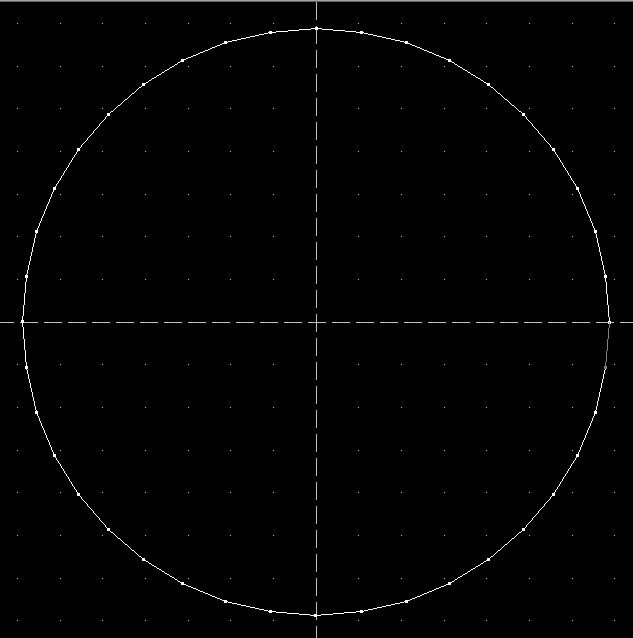
Use the "Select" Tool  to select the upper part of the circle. The selected points are color marked.
to select the upper part of the circle. The selected points are color marked.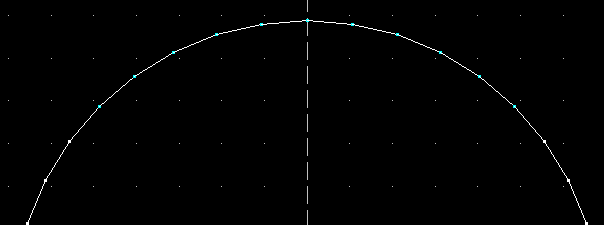
Click on "Gradient" in the menu "Transform". The color dialog opens.
Select white as start color: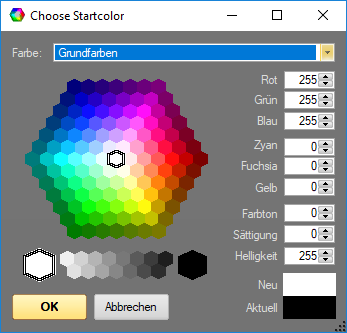
Confirm with "OK". A second Dialog opens: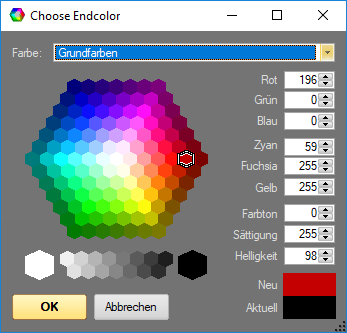
Choose red as end color. Click OK, and the selected part of the circle is applied the gradient: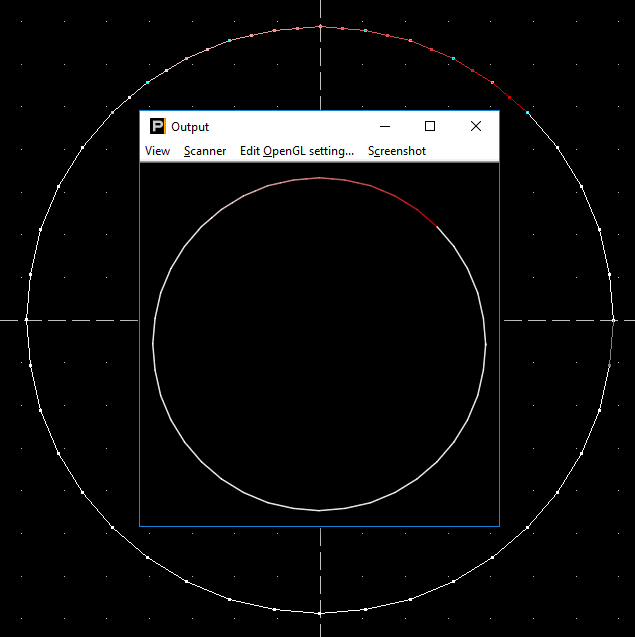
A very simple option to draw a gradient is with the line tool. Use the middle mouse button / scroll wheel click and then draw a line.





