0.7.b. Morphing | Showcontroller Manual
The Trickfilm event already shows that start and end frame do not necessarily need to be identical. If different frames are selected, the software would just switch between the frames from start frame to end frame without any transition, but just a clean cut.
To smoothen this transition it is possible to add a morph effect: The intermediate frames are calculated to create a smooth transition from one frame to another. The start figure smoothly transforms to the end figure.
To activate this effect, create a trickfilm event and deactivate the equalization setting (button "=")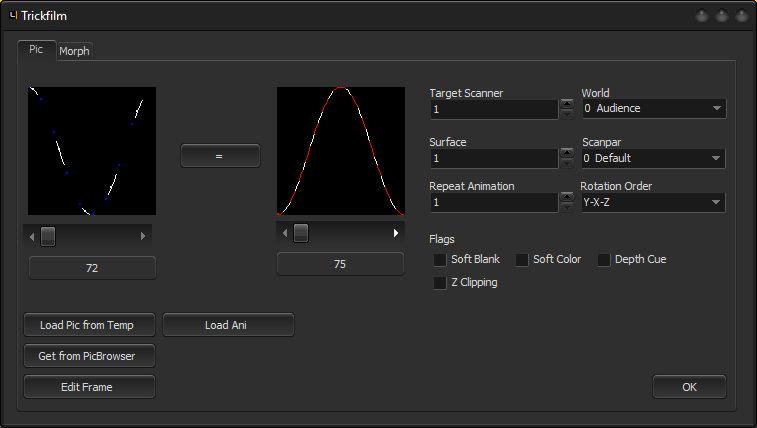
In this example start frame is 72 and end frame is 75.
Switch to the tab "Morph":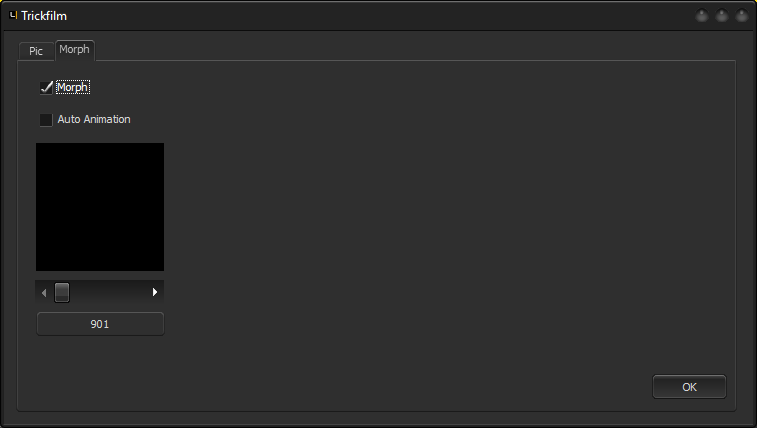
Select an empty temporary frame . Activate the checkbox "Morph".
"Auto Morph" activates morphing of all frames from start to end.





