0.3.b. Edit | Showcontroller Manual
The menu item "Edit" allows for additional settings: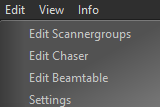
Edit Scannergroups: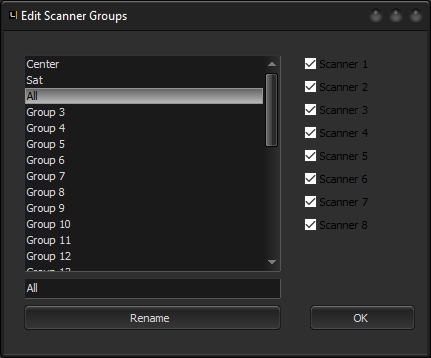
This dialog provides the option to specify the group assignment for different scanners. These groups are also the basis for the use of chaser effects.
To edit a group, select it in the left list and specify the assigned scanners to the right. It is possible to rename the group, too.
Edit Chaser: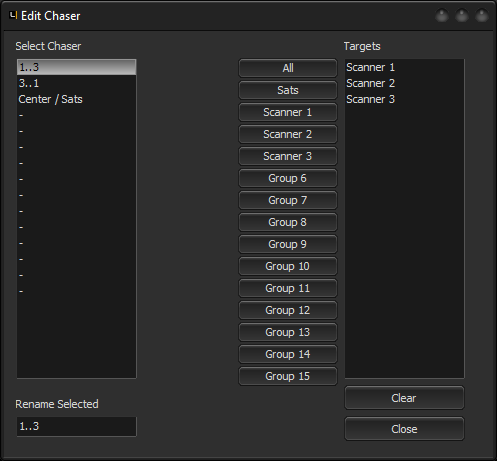
The chaser presets are shown to the left. click a position in the list for editing. The chaser can be renamed at the bottom, confirm renaming with "Rename".
To the right the targets for the chaser are shown. The list can be cleared with "Clear".
When running, the chaser effects targets the scanner groups in the order they are listed here, one after another.
The buttons left of the targets list show the scanner groups that have already been specified.
Click on the group to add it to the chaser Targets list.
Click "Close" to close the dialog.
Settings: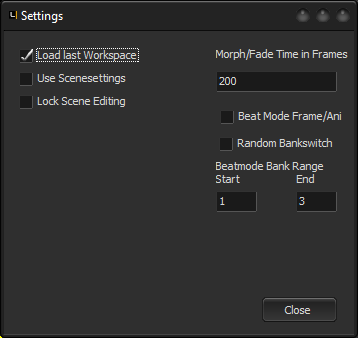
Global program settings:
"Load last Workspace" - The last used workspace will be loaded on program start instead of the default "Live.sce".
"Use Scenesettings" - Fader / Chaser / Group settings will be saved with the active scene and are recalled on selection.
"Lock Scene Editing" - Prevents the editing of scenes with right click during show operation.
"Morph/Fade Time" - Duration of the frame transition animation (Morph, Fade )
"Beat Mode Frame/Ani" - Specifies if only scenes or programmed animations (ANI) shall be called in BeatMode.
"Random Bankswitch" - BeatMode not only switches between scenes but also between banks. The banks can be selected.





