3.5.6 HSV effect | Showcontroller Manual
It is possible to modifa a frame by using a combination of the effects Hue, Saturation and Lightness (HSV)It is possible to modifa a frame by using a combination of the effects Hue, Saturation and Lightness (HSV)
To explain the relation between H-S-V: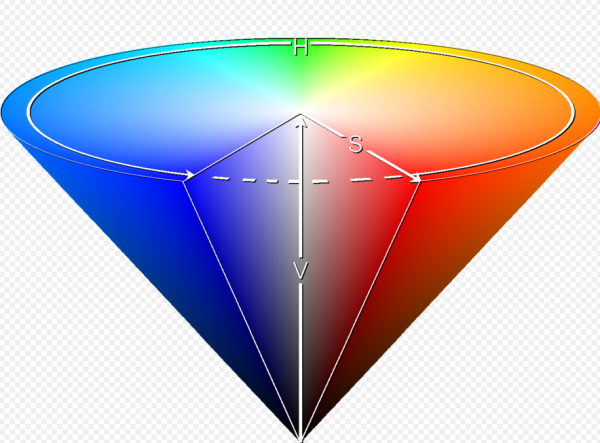
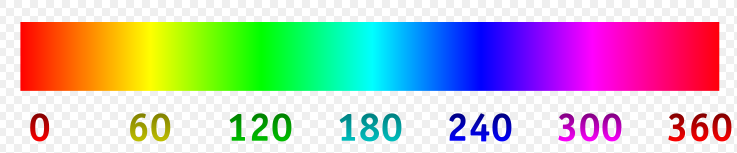
The parameter "Hue" describes the Color in angles from 0 - 360°, "Saturation" the saturation increasung to the center direction white. "Lightness" describes how bright the color should be displayed, from black to highest brightness.
The color of a frame is processed from the RGB color model to HSV during effects processing. After the values have been adjusted on the HSV level, they get processed back to RGB.
It does not make sense to use a white frame with the HSV effect, as all values would be at 100%.
A red circle is used in this example, and a Hue effect event is added to the timeline to change the color angle. Open the effect with a double click and enter start value 0 and end value 1. The result is a gradient over time of the full color spectrum. If the fader is placed in the middle of the course of the timeframe, the effects value would be 0.5 which corresponds to 180°. Thus the frame is cyan.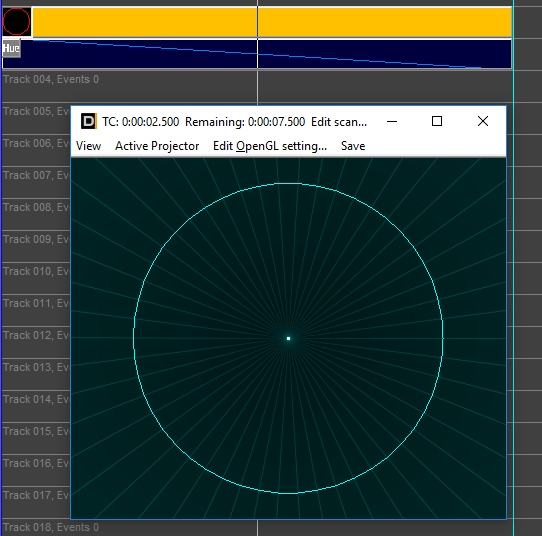
Set both start and end values of the Hue effect to 1 - this corresponds to a shade of red. Add the Saturation effect. This results in a color change of the initial color to white.
Start value of Saturation to 1 (outter border of above graphics), end value to 0 (center of the circle). The circle recolors over time from its initial Hue color to white. It is possible to adjust begin and end values and many other aspects (Steps, repeats, etc.), as the course of the effects relies on a regular Animator funcion.
Add the Lightness (Val) effect. It is similar to "Intensity" - the HSV graphics shows what happens: The brightness changes from top (1, bright) to bottom (0, off).





