0.3.c. View | Showcontroller Manual
Menu item "View":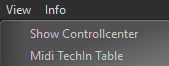
Show Controlcenter
"Show Controlcenter" opens the control center that allows for assigning scanners to tracks and for setting certain parameters: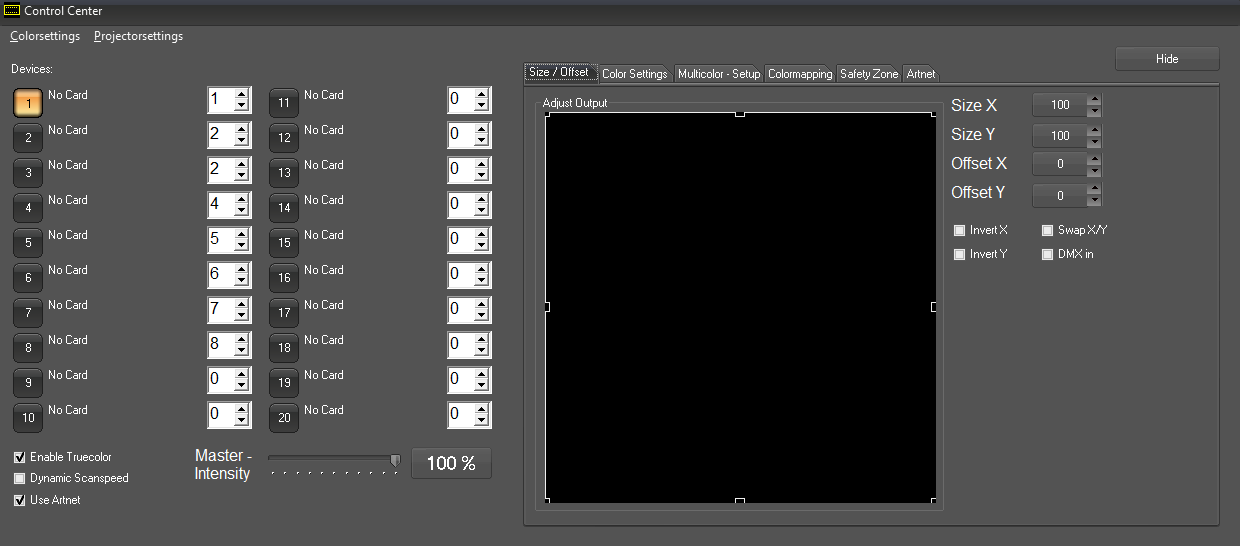
Midi TeachIn Table:
Opens the teach in dialog for MIDI devices:Several MIDI devices are already preset in the software and are automatically detected (Akai APC40, APC40 mkII, APC mini). If other MIDI devices shall be used, the teach in dialog provides the option to map these to the scenes.
However, LED feedback is not supported for customized MIDI devices. Further features are to be added to this dialog.





