0.5. Preview | Showcontroller Manual
The "Preview" allows for programming without output hardware attached.
The main window shows a preview area in the bottom right corner, where 3 fixed scanners are displayed (which corresponds to the maximum possible output hardware interfaces in teh Showcontroller basic version):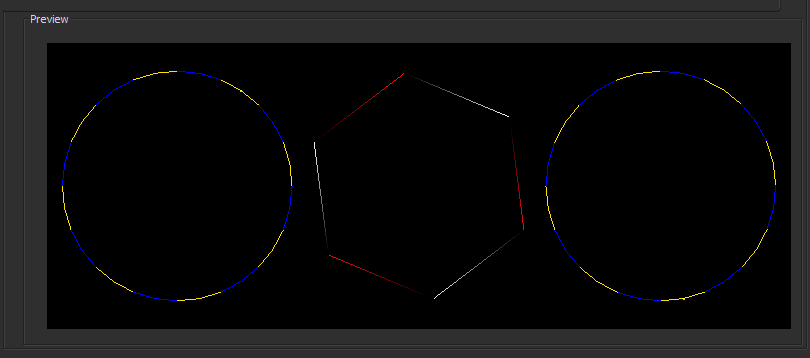
The center picture displays scanner 1, the left one is scanner 2 and the right one scanner 3.
When using the full version Showcontroller PLUS (8 individually programmable scanners) it is possible to open an extended preview window by double clicking on the small preview area in the bottom right corner: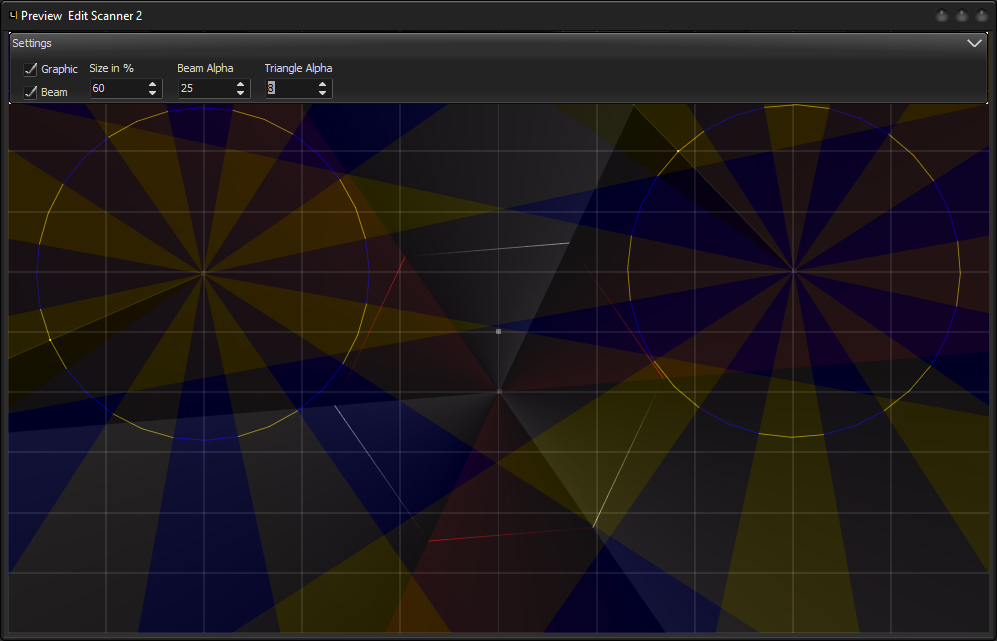
This window can be scaled and also be moved to a second screen.
It is possible to specify the type of preview by checking the boxes "Graphic" / "Beam"
"Size" specifies the output size in %
"Beam Alpha" specifies the brightness of the display
"Triangle Alpha" specifies the brightness of the visible areas in the fog simulation
The projector positions can be moved by clicking and dragging them with the left mouse button. The active scanner is named in the title bar.
The settings area can be toggled with a click on the icon in the upper right corner.





