7.2 TimeCode | Showcontroller Manual
Remote controlling a software via external timecode is essential, especially if it comes to larger projects, where each subsection has their own controls. In this case all subsections are synchronized via timecode.
The most cost efficient solution is the use of MTC (MIDI Timecode). Showcontroller can receive MTC and can also send to a MTC hardware.
If used locally it is also possible to create a virtual MIDI port. Thus the MTC data is handed internally from one software to another one on the same PC.Free for private use is e.g. LoopMidi. Set up the MIDI port, start Showcontroller and open the Audio settings.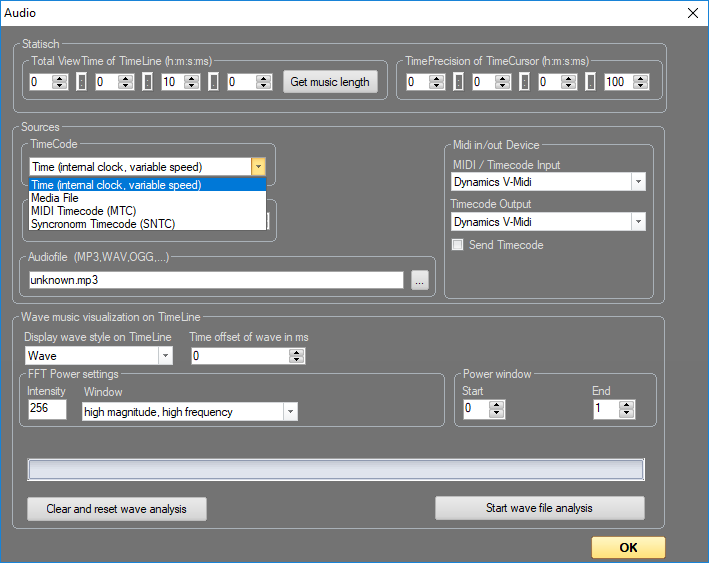
The virtual MIDI port "Showcontroller V-Midi" is preset.
To play a show through MIDI-In timecode, set the timecode source to "MIDI Timecode (MTC)". Thus not the show audio/media file is source for the timing but the external MTC.Close the window and click "Play".
Nothing happens - exactly as it should be: As long as no external timecode is provided, the show does not start to play. As soon as external timecode is received, the show starts playing at the time provided by the timecode.Of course, as the timing source has been changed from internal media to external timecode, Showcontroller does not play back any audio any more. The audio must be provided by the timecode master then (MTC source).
If "Send Timecode" is activated and the Timecode source is still "Media file", then Showcontroller is the Master MTC provider, plays the audio file and sends out MTC to the virtual MIDI port or another physical MIDI device. In case SMPTE is used, a converter SMPTE -> MTC is required (e.g. Motu interface)





