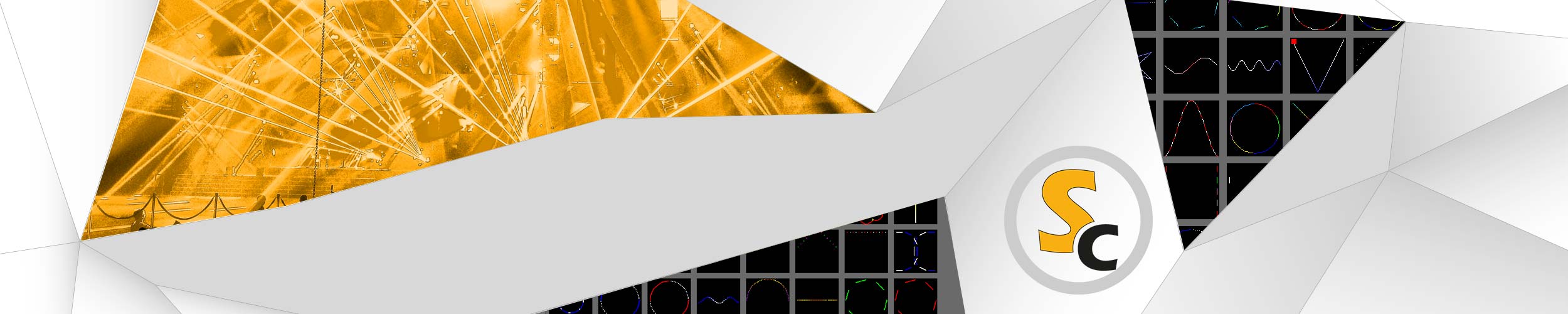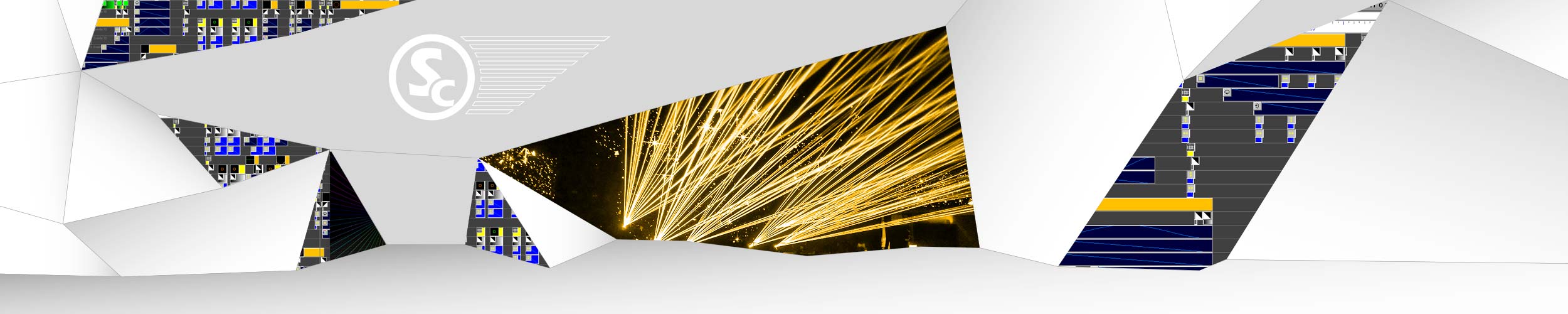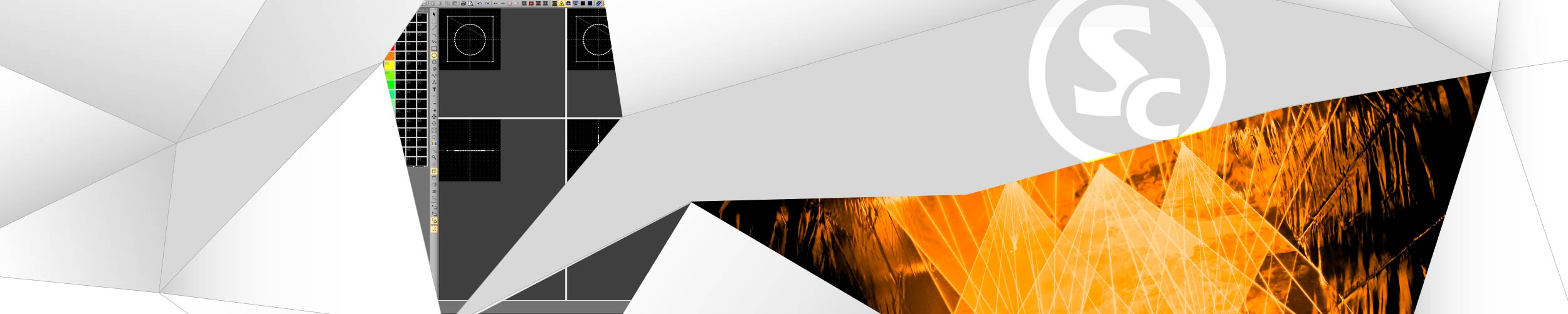Download the file
Software:
Showcontroller - Full Version - 23.03.2024
Brand:
Showcontroller
Product Model:
Showcontroller - Full Version
Category:
Showcontroller Laser Control Software
years:
2024 - 2024
Professional Laser Control Software
Version 23.03.2024
Works in Demo mode if no license dongle is inserted.
IMPORTANT INSTALLATION HINT
If a previous version of Showcontroller is installed on the computer, make sure to save all your work to a different folder than the installation path (which usually is C:\Showcontroller). Then uninstall the old software and make sure that C:\Showcontroller was deleted during the uninstall. If C:\Showcontroller is still present and was not deleted on uninstall, make sure to manually delete C:\Showcontroller before installing this new version!
Version 23.03.2024
Works in Demo mode if no license dongle is inserted.
IMPORTANT INSTALLATION HINT
If a previous version of Showcontroller is installed on the computer, make sure to save all your work to a different folder than the installation path (which usually is C:\Showcontroller). Then uninstall the old software and make sure that C:\Showcontroller was deleted during the uninstall. If C:\Showcontroller is still present and was not deleted on uninstall, make sure to manually delete C:\Showcontroller before installing this new version!

Changelog Showcontroller 23.03.2024:
Engine
This version has a totally overhauled engine for LIVE, so the data handling in the background was changed in a way that it can cope with much higher load (performance improvement). thus it is possible to even work with huge LIVE workspaces.
LIVE Workspace
A new, significantly extended LIVE workspace was added as standard - it keeps the original content, but was extended by a lot of additional stuff. It comes with pre-set Effects, pre-set Groups and pre-set Chasers, which of course all can be modified to the user's needs, but it is not necessary to build things from scratch. Besides that, the target beams in the beam table were standardized for the first 5 output channels, which makes it easier to work with target beams. There is also a dedicated bank of scenes in the workspace which represents these target beams.
LIVE dockable windows
To make LIVE easier to operate, we added the option to make the effects tab as well as the output tab dockable for PLUS users. PLUS users already were able to use the professional preview visualization with a double click on the small preview, now this was added to make it easier to work with multi screen and touch screen setups. The docking also works in the DEMO version.
Player
A totally revised and updated Player was added to the Showcontrolelr Suite, now allowing for a more convenient playback of shows from a list.
RealTime
Timecode is quite a thing for professional productions, so timing is a crucial thing to know about during a show. That's why there was a dockable timecode window added to RealTime.
More content was added to RealTime, too, so specifically the library of standard shaped has been extended, but other stuff like graphics and some few animations have been added, too.
The handling of audio files was also improved, in combination with the wave file analysis, to make things much more compatible to different audio formats and much faster at the same time.
Timecode Offset bug fixed
And of course lots and lots of other stuff has been improved and added.
Engine
This version has a totally overhauled engine for LIVE, so the data handling in the background was changed in a way that it can cope with much higher load (performance improvement). thus it is possible to even work with huge LIVE workspaces.
LIVE Workspace
A new, significantly extended LIVE workspace was added as standard - it keeps the original content, but was extended by a lot of additional stuff. It comes with pre-set Effects, pre-set Groups and pre-set Chasers, which of course all can be modified to the user's needs, but it is not necessary to build things from scratch. Besides that, the target beams in the beam table were standardized for the first 5 output channels, which makes it easier to work with target beams. There is also a dedicated bank of scenes in the workspace which represents these target beams.
LIVE dockable windows
To make LIVE easier to operate, we added the option to make the effects tab as well as the output tab dockable for PLUS users. PLUS users already were able to use the professional preview visualization with a double click on the small preview, now this was added to make it easier to work with multi screen and touch screen setups. The docking also works in the DEMO version.
Player
A totally revised and updated Player was added to the Showcontrolelr Suite, now allowing for a more convenient playback of shows from a list.
RealTime
Timecode is quite a thing for professional productions, so timing is a crucial thing to know about during a show. That's why there was a dockable timecode window added to RealTime.
More content was added to RealTime, too, so specifically the library of standard shaped has been extended, but other stuff like graphics and some few animations have been added, too.
The handling of audio files was also improved, in combination with the wave file analysis, to make things much more compatible to different audio formats and much faster at the same time.
Timecode Offset bug fixed
And of course lots and lots of other stuff has been improved and added.