2.1 Testing the output hardware | Showcontroller
After having installed the software and the drivers (if necessary) the functionality of the hardware output devices should be tested.
Depending on the harware, there is either the tool
"ShowNet Admin Tool" (for Laserworld ShowNet interfaces)
or
"Hardwarecheck" (for interfaces of JM Laser)
Both tools come with the software installation and can be found in the installation folder of Showeditor
ShowNet Admin Tool:
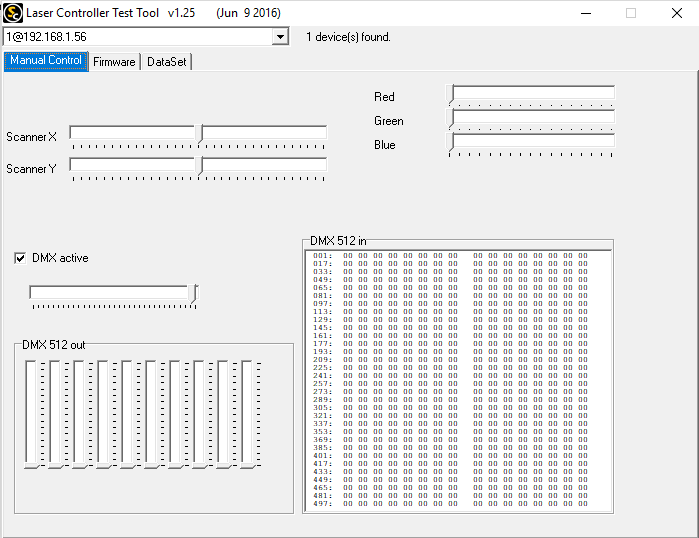
Furher details can be found in the Laserworld ShowNet manual.
Hardware Check: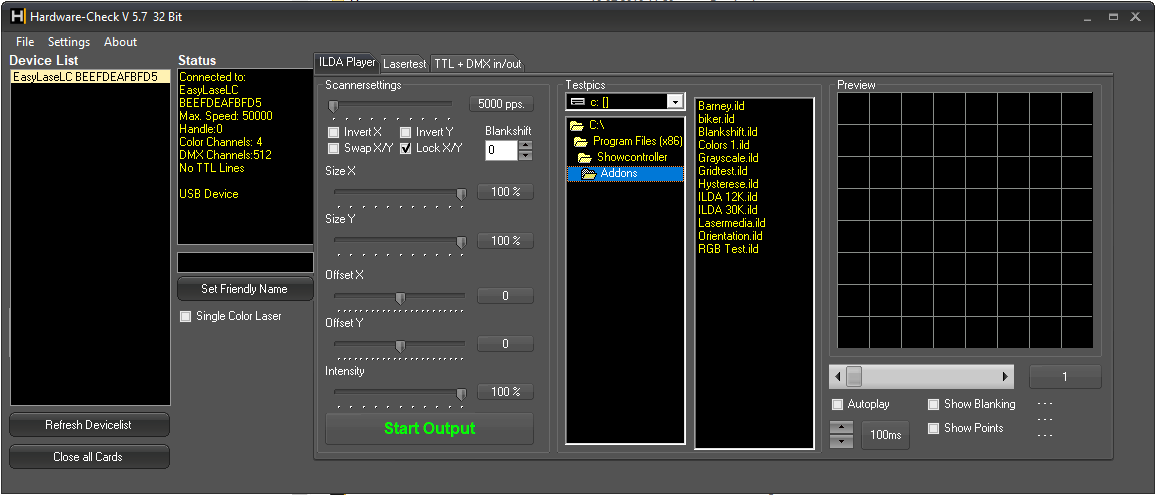
The left column shows the discovered hardware interfaces. Information on the hardware device (max. scanspeed, number of color channels etc.) are displayed in the Status area right next to it.
The IP Address of network hardware devices is also displayed there. Use "Set friendly name" to assign a custom name to the very device. This helps with identifying it easier later on.
A click on one of the test pictures starts the output. Scanspeed, display size, blank shift etc. can be calibrated. All these settings only apply to the output test and do not affect any other tools or programs.





