2.5 Details on Showfiles in Showcontroller
It is important to know some basics of Showcontroller before getting started with creating own shows.
The whole software is about laser frames, which can be created in PicEdit. These can either be used with the software as single file (*.pic) or as file collection (*.cat). Both formats will later be implemented to the showfile. Thus it is sufficient to just pass on the showfile and the audiotrack when sharing the show later.
Advantage of single PICs:
- very easy to sort, can be quickly implemented to the show via the PicBrowser
- show file does not get too big, as only the frames in use become implemented.
Advantage of CATs
- all own frames are in one file, which can quickly and easily be transferred.
There are two different internal color formats for laser frames. The old system bases on a color buffer that contains index numbers 0-64 which are each assigned to output colors in the color buffer. This method was used in gas laser days.
Color buffers matching the own system were created, so the show looked the same on all systems.A color buffer entry controls up to 6 color channels.
Nowadays RGB frames are the common method for controling colors. The color values are saved as RGB value.
The color system to be used can be specified per show with a checkbox in the trickfilm event, which is the basic event for laser frames on the timeline.
A screenshot of the trickfilm event edit dialog: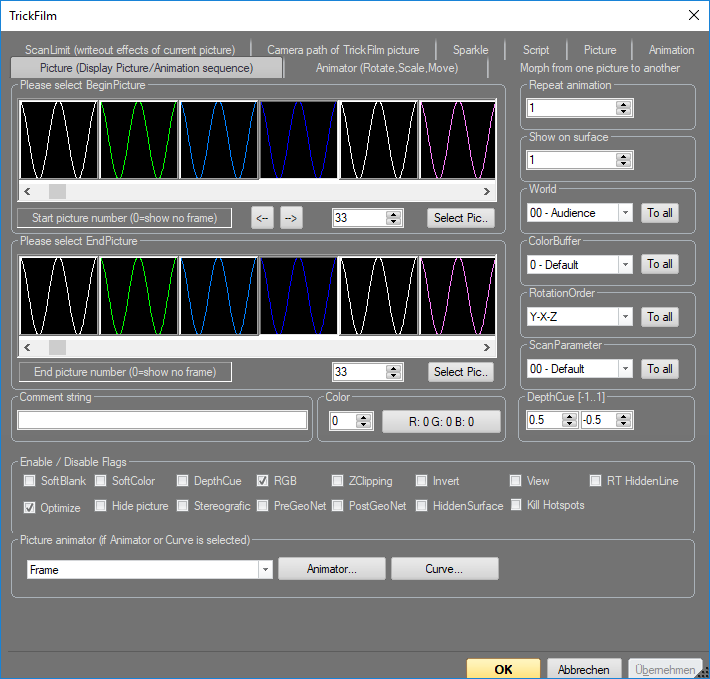
A CAT file is used in this example. Start and End picture are displayed underneath the preview pictures. on the right side it is possible to specify the output parameters to be used:
World: Bestimmt mit welcher Bildgrösse / Bildlage das Frame ausgegeben wird.
Colorbuffer: Bestimmt den zu verwendenden Colorbuffer. Das passiert nur, wenn die Checkbox "RGB" nicht aktiv ist, in diesem Fall würden die RGB Farben des Frames benutzt werden.
Rotation Order: In welcher Reihenfolge werden die Rotationen berechnet ?
ScanParameter: Welche Scanparameter werden zur Ausgabe herangezogen ? (Scannergeschwindigkeit, Interpolationswerte, Punktwiederholungen ).
Pro Show können bis zu 32 verschiedene Worlds, Colorbuffer und Scanningparameter definiert und benutzt werden. So können z.B. innerhalb einer Show Grafik- und Beamshowanteil mit verschiedenen Werten ausgegeben werden.
Alle hier gewählten Werte für Bildgrösse und Farbe durchlaufen später noch als "letzte Instanz" das Controlcenter.





