7.1 Artnet control | Showcontroller Manual
Many lighting applications use Artnet as communication standard.
Showcontroller supports Artnet and can output it in all software versions. Artnet output happens parallel to the DMX output of the very hardware interface. It is necessary that at least one hardware interface is connected to use Artnet, otherwise no output thread can be created (as it's created parallel to DMX, which also requires a hardware interface to be mapped to). Place a DMX event in the timeline for testing purposes (double click an empty area in the timeline, select DMX 1 channel event and specify channel and value).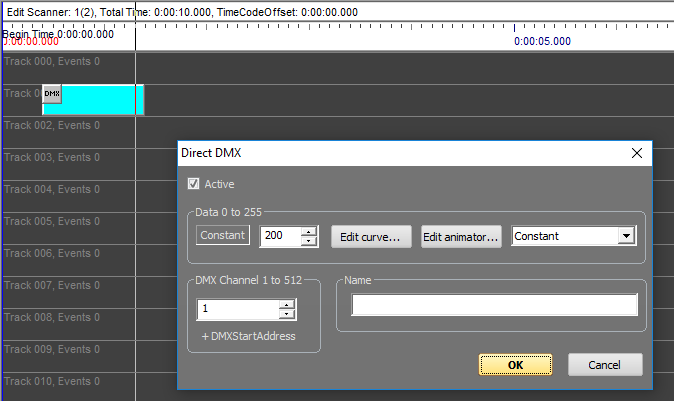
Open the Control Center and activate "Use Artnet". Switch to the tab "Artnet" and specify LAN address, subnet and universe.
As soon as "Use Artnet" is selected, DMX via Artnet is sent and also the DMX-In buffer from the receiving hardware interface is ovrewritten by the Artnet-In buffer.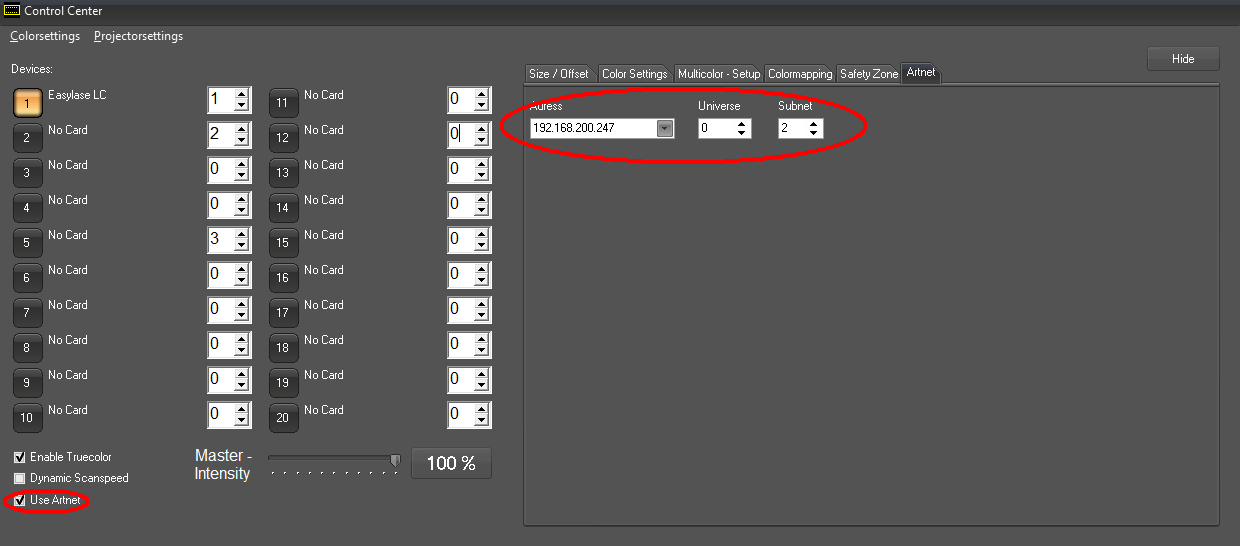
The output can be checked with free tools, like the "Artnetominator". Here the value 200 is specified on channel 1, universe 0, subnet 2: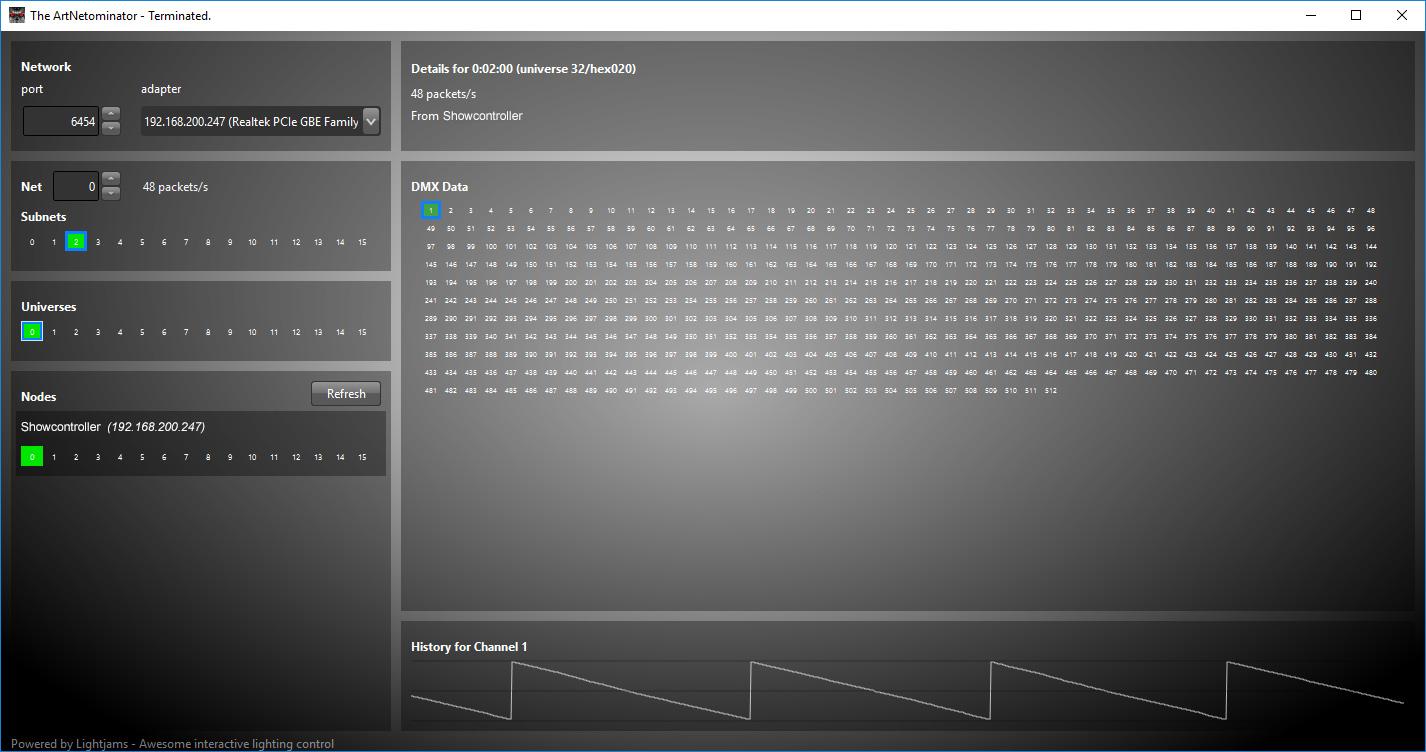
Sending of DMX is linked to the internal mechanism. Output happens only for changed values.





