8.1 Create SFX and Loop events | Showcontroller
SFX or Loop-Events are like a small "timeline in a timeline". Such an event can be used for combining several effects in one Event.
Animations that have been created that way, can be saved as a group and reused in another show.
It is also possible to export parts of an existing show as SFX, as long as the show has been released for exporting by the creator. If parts of a show of another artist are used, it isstrongly requested, that the name of the creator and the respective show is named in the context of the show these parts are used in.
There is a small animation on this timeline, consisting of two Trickfilm events and the corresponding animation effects: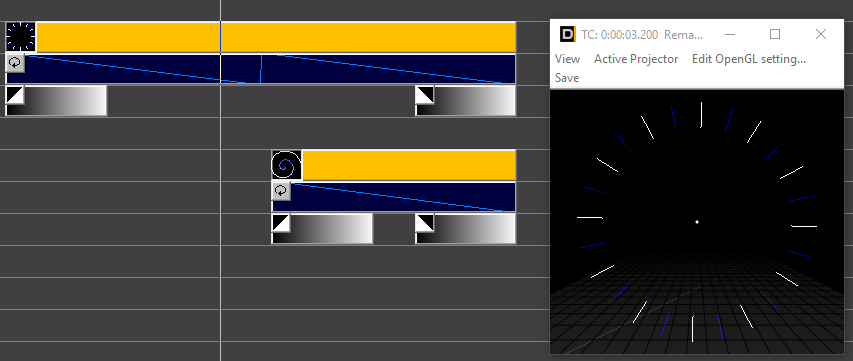
Set the start and end marker to the desired position and select everything that is to be exported. Press the SHIFT key while dragging a selection frame with the left mouse button clicked.
This is how it should look like: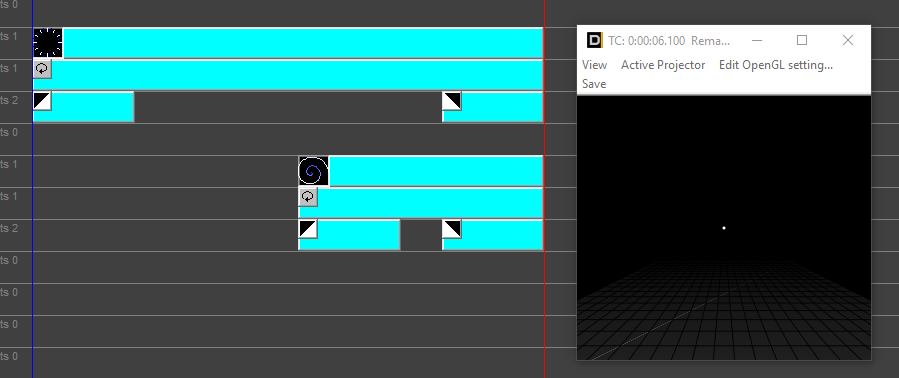
Right click to an empty area on the timeline, the context menu opens: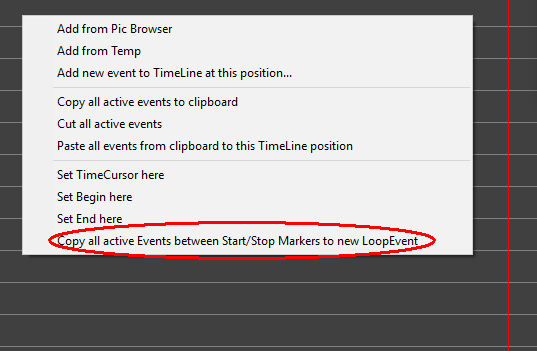
Click on "Copy all active Events between Start/Stop Markers to new LoopEvent"
The original events can be deleted. Open the newly created Event with a double click: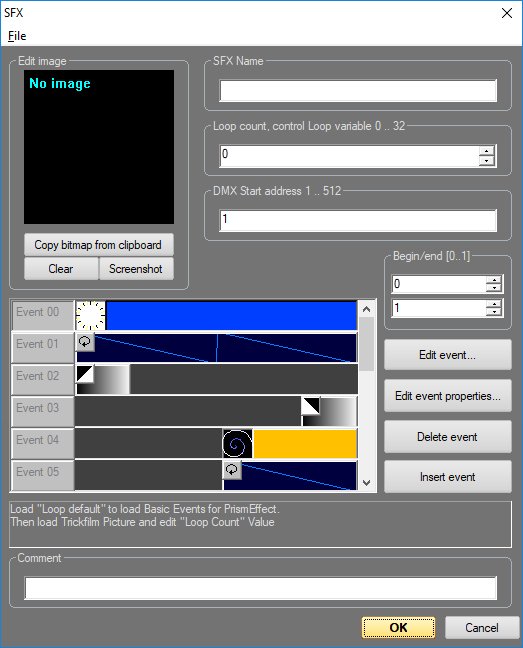
As SFX only allows one event per timeline track, the show sequence looks slightly different. However, the output result is the same. If a name or comment is specified, it is displayed in the timeline.
If a "Screenshot small" is created in the OpenGL window, this screenshot can be inserted here. Save the whole event via "File" -> "Save as".
To reuse the event later, place an empty Loop Event in the timeline, open it with double click and load the file via "File" -> "Load".





