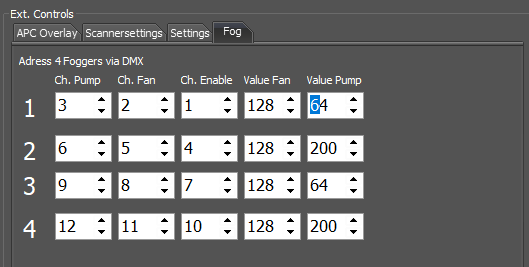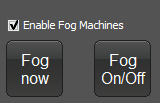0.10.b. Via timeline | Showcontroller Manual
It is also possible to control external DMX devices via timeline. However, this method is not suitable for controlling complex, multi channel DMX devices like moving lights, but it's well sufficient for firing a strobe or starting a flame effect.
Doubleclick to the timeline, the event dialog opens. Add the event "DMX 1 Ch.":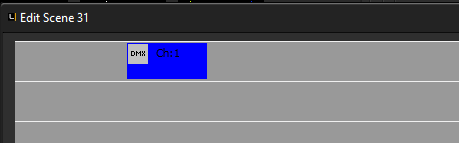
Open the event with a double click: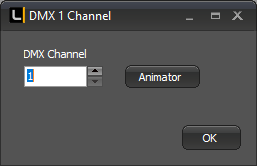
DMX Channel is the address. It is also displayed in the timeline. Click on "Animator" to assign values.
Values from 0 - 255 are valid for begin and end.
The most simple case is a value set to "high", meaning 255.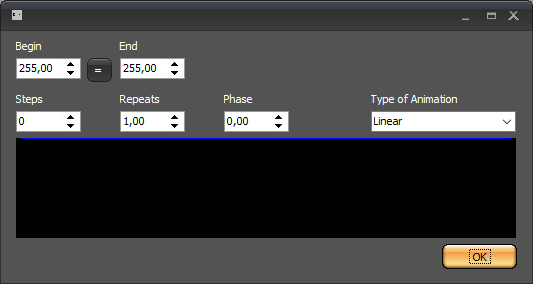
Of course it is possible to also animate a value, example: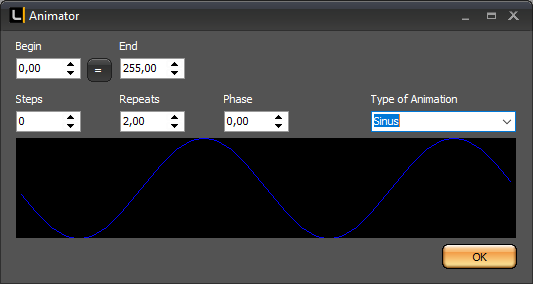
Star value is 0, end value is 255, implemented as sine form with two repetitions.
A moving light would begin to move to such a form (however, such devices can not be properly controlled with Showcontroller LIVE - rather use an external DMX controller for the programming of the complex device and just trigger that DMX controller with Showcontroller.)