0.6.a. Control the speed | Showcontroller Manual
There are two methods to influence on the playback speed of the very scenes:There are two methods to influence on the playback speed of the very scenes:
a) BPM count
The timing/speed can base on the BPM count that can be input by clicking on "Tap BPM":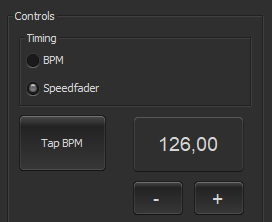
b) Speed fader
The speed fader can be used to vary the scene play speed too. The speed fader position can be saved with the scene settings as an option and can be recalled when the scene is activated again. Only one speed value is possible at a time.
If the speed is specified to be e.g. 128 BPM, the preview animation of a scene on mouse-over is also shown in the specified speed.Only a click on the very scene adjusts the speed to a potentially specifically assigned slower or faster speed.





