0.8. Group of scenes | Showcontroller Manual
A combination of several scenes can be saved as Group of Scenes.
Use the Multi Select button to select several scenes.
Right click on a free Group-Button: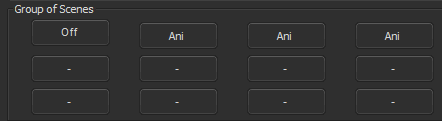
A dialog opens, providing the options to either save or delete this group. Select "Save", the button is named with "Ani".
The saved group can be recalled with a left mouse click on the button.
The upper left button "Off" deactivates all active groups of scenes





