How to import vector graphics from Adobe Illustrator to Showcontroller
Showcontroller has powerful tools to import data from many different sources. One of the most common file exchange formats for vector data is SVG.
Adobe Illustrator is a very popular software amongst designers for handling vector data, so it perfectly makes sense to use existing vector data, e.g. logos, art elements, designs, in Showcontroller.
Correctly export the SVG file from Adobe Illustrator requires some adaptions to how the file is saved. First of all select *.svg as file extension on save. After having confirmed the file name, another dialog pops up, which asks for the correct parameters and structure for the SVG file. These are the settings that have been tested to work (Adobe Illustrator CC Version 2019, older versions should work in a similar way):
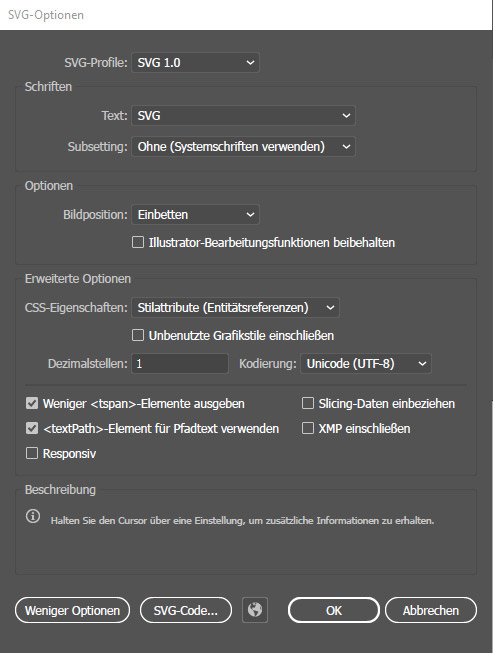
After having correctly saved the file, it can be loaded as source in the SVG Tool. Use the different optimization features in the SVG Tool to get the best possible result on import.
When having successfully imported the file it can be used across all program parts of the Showcontroller laser software suite.





